I relied on Gaia GPS for search and rescue missions. Not anymore.
Gaia GPS was perfect for search and rescue missions. It’s a phone app, so it doesn’t require additional gear. It’s rich with features and layers. Most importantly, you can—with a “Premium” subscription—download basemaps for offline use. For all of these reasons and more, it was my preferred and primary GPS option for search and rescue missions, as it was for many of my fellow SAR volunteers.
But not anymore.
A few months ago, several members of our SAR team noticed a bug in the latest release of the Gaia app. I noticed it on a cold-case search for a missing person in April. I attempted to place a waypoint based on coordinates provided to me by command, and ended up in a distant ocean.
Before I get into why, let’s briefly get into GPS coordinates.
About UTM coordinates
For context, our search and rescue team, like most, uses UTM coordinates (instead of, for example, Latitude/Longitude). UTM is advantageous for search and rescue because it’s relatively easy to estimate the location of yourself or a subject on a paper map given UTM coordinates, based as they are on 1 kilometer squares.
UTM coordinates include four fields, all editable in Gaia. The first two represent the zone. It’s essentially what “block” of the world you’re in. In western Oregon, the UTM zone is 10T.
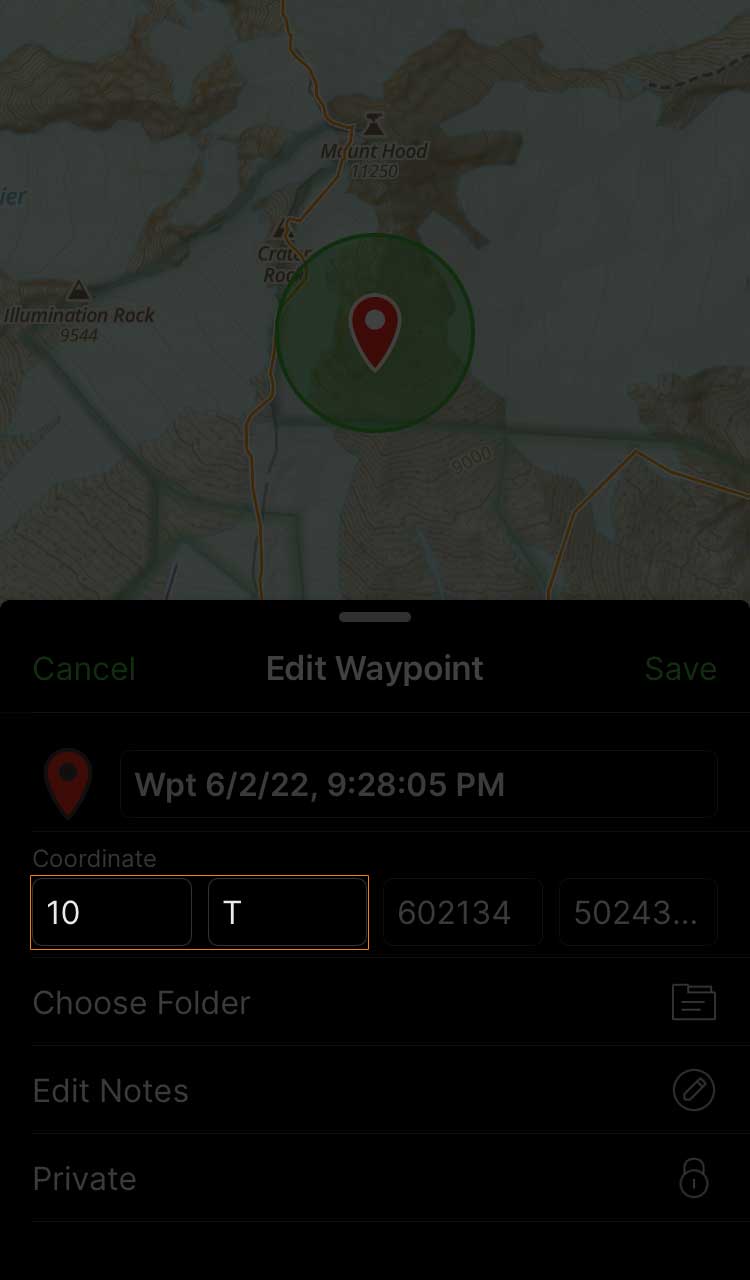
The third and fourth fields are referred to as Easting and Northing, and they represent the precise numerical position within the zone, measured in meters.
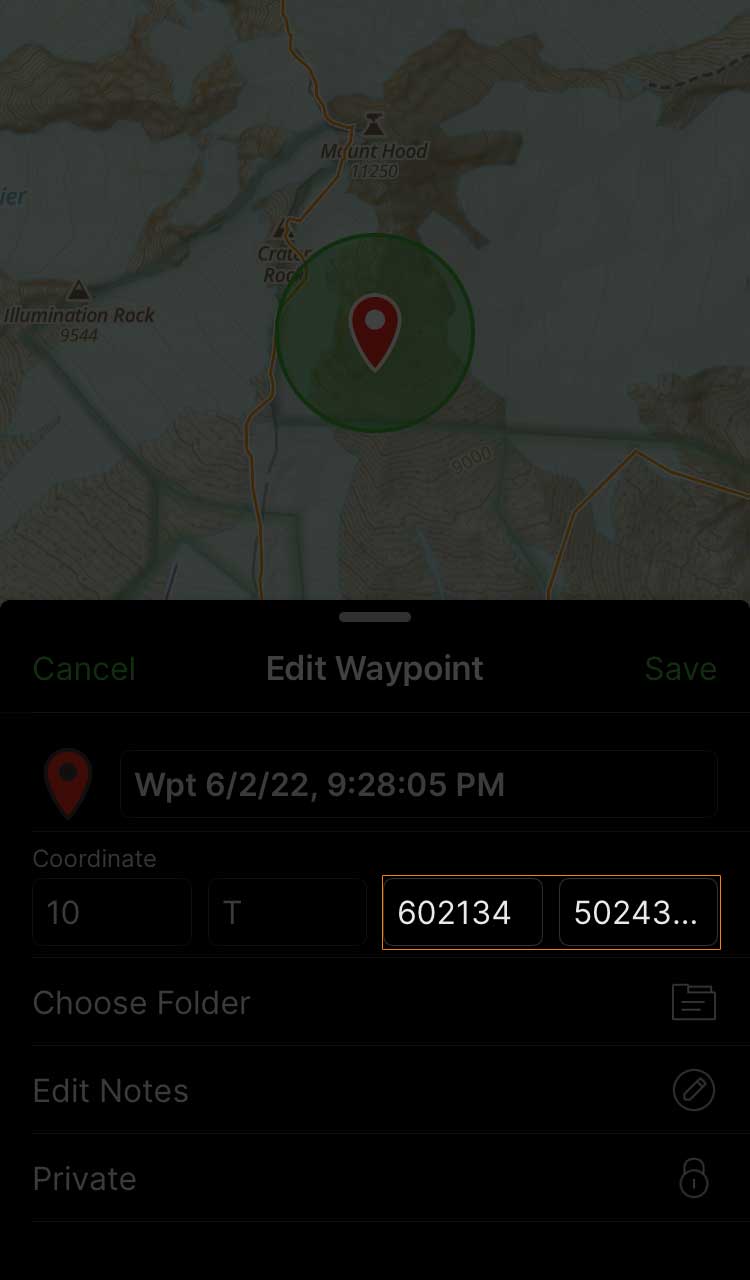
Every search and rescue mission I’ve been on has relied on UTM coordinates. We’re given UTM coordinates for a search area, or call in UTM coordinates for a subject or piece of evidence. The timeliness of accessing and sharing these coordinates can literally be a life and death matter.
And that urgency brings us to the impact of this bug.
The Gaia GPS bug
I’ll describe this bug exactly as I reported it to Gaia GPS almost a month ago (others on my team had reported it much earlier):
There’s a significant bug when adding a waypoint in UTM. When you try to add waypoint coordinates and change the easting by deleting the current coordinate to change it, it simultaneously changes the zone incrementally as you delete (in my case, 10 to 9 to 8 and so on). Deleting the northing changes the other part of the zone (in my case from T to N). In other words, it changes other fields in the coordinate than the one you’re intending to change.
I’m a search and rescue volunteer, and this makes the app essentially useless to me in the field.
It’s actually worse than I described. Basically, you can’t change any field without affecting the others, which means you can’t ever lock in a waypoint. Notice how the zone and Northing change when editing the Easting. Editing the Northing also changes the zone.
“Adventure Support”
Gaia GPS responded to me (via an “Adventure Support” representative) 10 days later with this reply:
Hi there,
Sorry for the trouble. I have created a bug report and will continue to track this. I’ll reach out to you if I have any questions to help diagnose the issue. If I can help you with anything else in the meantime, please let me know.
That same day, I responded with the following:
Please let me know by June 1 if this bug is or will be fixed. My subscription is up in June, and I won’t renew unless I know this is corrected.
Since then, I’ve heard nothing. Yesterday, I replied to the absent “adventure support” desk.
I’ve canceled my subscription. Thank you for your time, and please fix this issue for other search and rescue personnel who use the service.